Stop Wasting Time: Automate Your Client Scheduling with GReminders
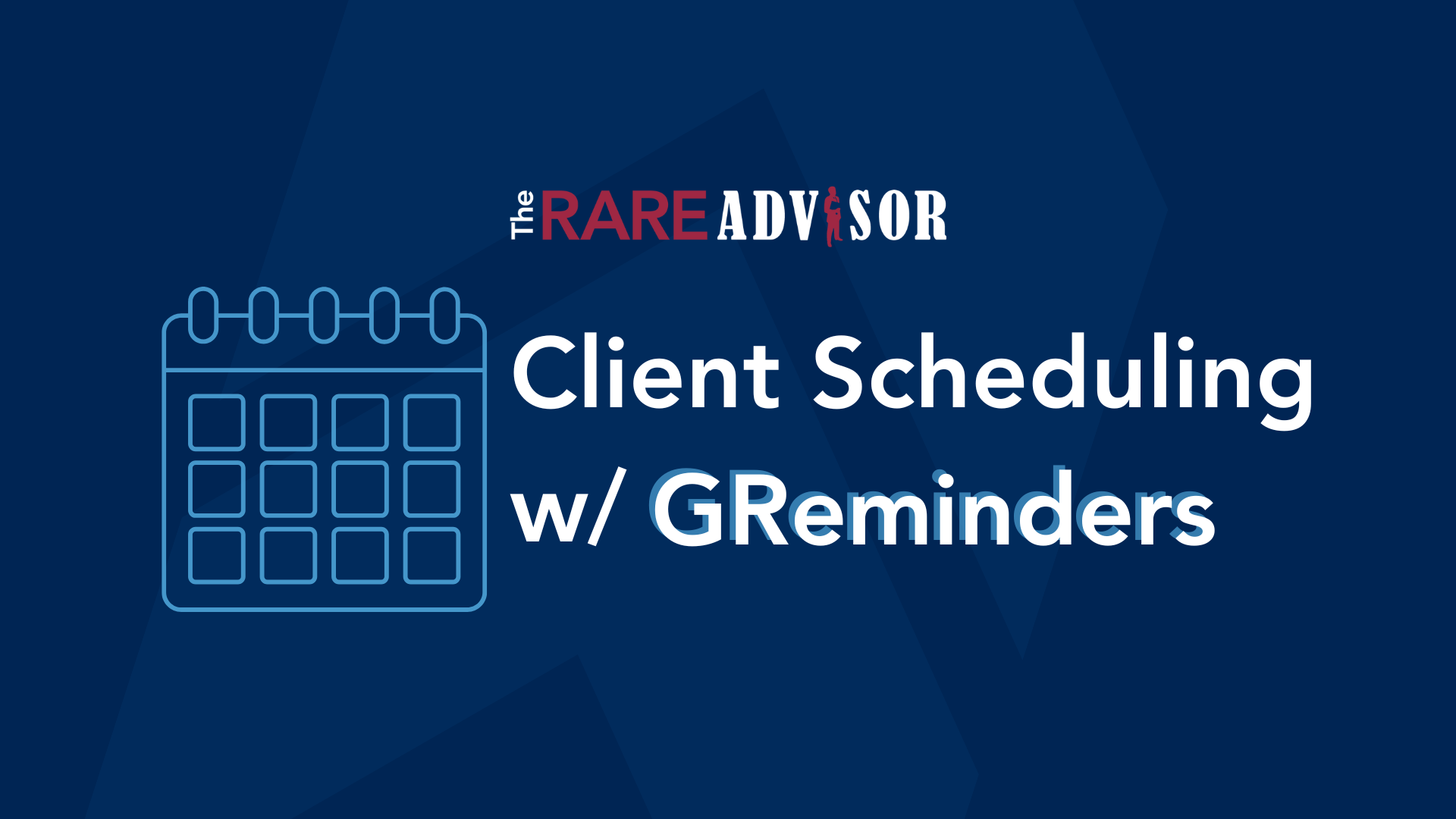
In this episode of The Rare Advisor, host Aaron Grady sits down with Dan Garrett, co-founder of Advisor Digital, to explore how financial advisors can automate and streamline their surge meeting schedules using GReminders. Learn how GReminders integrates with your CRM, sends automated reminders, supports compliance, and frees up your calendar for what matters most. Whether you're a solo advisor or running a growing team, this episode will show you how to reclaim time, boost professionalism, and simplify your tech stack with smarter scheduling.
In this episode of The Rare Advisor, host Aaron Grady welcomes Dan Garrett, co-founder and managing partner of Advisor Digital, to explore how financial advisors can use automation tools—specifically GReminders—to effectively execute surge meetings and streamline their scheduling processes. The conversation builds off a prior episode where Aaron introduced the concept of surge meetings, a method of structuring advisor-client meetings in concentrated blocks during specific seasons. This approach allows advisors to gain greater control over their time by batching meetings, usually with top-tier clients, into designated weeks in the spring and fall, freeing up the rest of the year for marketing, relationship-building, business development, or simply enjoying more personal time.
Dan reached out to Aaron following that episode, intrigued by how the concept of surge meetings could be enhanced with automation. He introduced GReminders as a powerful solution that not only manages scheduling but also supports workflows, sends automated reminders, includes an AI note taker, and integrates with other advisor tech tools. He describes GReminders as “Calendly on steroids,” pointing out its broader feature set and specific customization options tailored for the needs of financial professionals.
The conversation quickly dives into the importance of automation in executing surge meetings. Advisors juggling dozens or hundreds of client relationships can struggle with the administrative burden of manual scheduling, follow-ups, and meeting prep. GReminders eliminates much of this by allowing advisors to define meeting types, customize reminders based on those types, and automate bulk meeting invites using CRM tags. For example, an advisor planning a spring surge for all AA clients could tag those clients in their CRM, trigger a bulk send of scheduling links, and let the clients self-select times from only the pre-approved windows—all without individual outreach from the team.
This bulk scheduling capability is a game changer for time blocking, a core principle in executing surge meetings successfully. Advisors can control exactly which days and hours certain meeting types are available, such as restricting “strategy and tactical” sessions to midweek afternoons. GReminders allows this nuance and integrates seamlessly with existing tools like Redtail, Wealthbox, Outlook, Google Calendar, Microsoft Teams, and Zoom. Advisors can define availability by day, time, and meeting type, giving them ultimate control over their calendar while maintaining a client-centric experience.
A key differentiator, Dan points out, is GReminders’ ability to handle multiple calendars across different platforms, including both professional and personal schedules. This is particularly useful for advisors who use Redtail for business but also need to reflect personal commitments from Outlook or Google Calendar. The platform’s logic can identify overlapping availability across multiple team members’ calendars—helpful for meetings that require the presence of both an advisor and a paraplanner—and present only available time slots to clients. The result is a highly efficient, client-driven scheduling process with no back-and-forth emails or internal calendar wrangling.
Another standout feature is the layered reminder system. Once a client schedules a meeting, GReminders initiates a sequence that includes an email confirmation, a text reminder a week in advance, a follow-up 24 hours out that requests a response, and a final reminder four hours before the meeting. If a client confirms, that status is reflected directly in the advisor’s CRM (like a checkmark in Redtail or Wealthbox), offering a built-in compliance trail and reducing no-shows. The text reminders are fully integrated and compliant, using a dedicated area-code-specific number, and all communications are archived weekly via email and stored in the CRM as notes, which is particularly important in a heavily regulated industry like financial services.
Aaron and Dan also explore the real-world impact of this kind of automation. Dan shares that several clients using GReminders have avoided the need to hire additional administrative staff, thanks to the time savings. One advisory team, in particular, said the tool saved the equivalent of half a full-time person annually. This kind of operational leverage can be crucial for smaller firms or solo advisors who are looking to grow efficiently without overextending resources. The time savings come not only from reduced manual scheduling, but also from the elimination of repetitive communication, automated workflows triggered by meeting confirmations, and the seamless syncing of information between systems.
For advisors who plan their calendar annually, GReminders supports long-range scheduling by allowing users to pre-build availability months in advance. Surge meetings can be set up with strict timeframes—such as only the second and third weeks of April, or select dates in May and June—ensuring that meetings are scheduled within strategic windows. This allows firms to lock in their spring and fall surges early and maintain consistency year after year. While GReminders recently added a built-in surge meeting feature that allows month-based selection, advisors needing more granular date control can still customize their calendar to the exact day.
Beyond surge meetings, Aaron and Dan briefly touch on other creative ways advisors are using GReminders, including event scheduling, online booking via their website, and integrating with tools like PreciseFP for form automation. For example, an advisor could embed a scheduling link on their website’s contact page, allowing prospects to instantly book an appointment instead of filling out a generic inquiry form. This kind of immediacy often results in more appointments and better client engagement. Additionally, workflows can be structured so that once a client completes a data collection form, it triggers the release of a scheduling link—ensuring that meetings are only booked after necessary information has been submitted.
The discussion also covers the importance of starting with a clear plan. Dan emphasizes that GReminders is highly flexible, but without a predefined process, it can become overwhelming. Advisors should map out their workflows on a whiteboard or notepad—defining event types, preferred scheduling windows, communication preferences, and necessary integrations—before configuring the tool. Once implemented properly, GReminders acts as a silent team member that maintains consistency, saves time, and improves the client experience.
Dan also offers a quick overview of Advisor Digital, his company, which specializes in helping independent financial advisory firms implement and manage technology. Advisor Digital provides pre-configured solutions, including GReminders packages tailored for advisors affiliated with USA Financial. The firm acts as a managed service provider, effectively becoming a fractional IT department for advisors who don’t have the time or expertise to integrate these systems themselves. With direct experience in advisory operations, Dan’s team understands the nuances of financial planning practices and provides hands-on setup, fine-tuning, and ongoing support.
Aaron wraps up the conversation by reiterating how vital it is for advisors to guard their time—especially as they grow—and how tools like GReminders, when paired with a thoughtful plan and expert support, can be transformative. Whether you're a solo advisor trying to do more with less, or a growing team looking to optimize client communications, the combination of automation and intentional planning can give you back one of the most valuable resources: your time.
TRANSCRIPT
Aaron Grady, Advisor Consulting Director at USA Financial - Welcome back to another edition of the Rare Advisor. I'm your host, Aaron Grady. And with me today is Dan Garrett, the co-founder and managing partner and director of Advisor Digital. Not too long ago, we hosted a rare video where we were talking about surge meetings. And surge meetings, for those of you who maybe have not watched that podcast, is a concept and idea of compartmentalizing your advisor meetings during times of year or based off of tier of client so that you can free up big swaths of time throughout the course of the year. the simplest idea would be you take all your top tier clients and you do spring and fall meetings where they are blocked in a couple of weeks where it's rinse, repeat, rinse, repeat, rinse, repeat, so that you free up big chunks of the middle part of the year to market, to relationship build, to live a better life. but basically to give more time back and be more efficient about what you do. And so after we posted that rare video, Dan had reached out to me and had spoke to me about how do we automate this? And specifically he had mentioned a bit of software and other technical partner, G Reminders, who I'm a big fan of and I know you are too, Dan, and was mentioning about how automation leveraging a tool like G Reminders could be instrumental in really making this all come together. And so With that, I've asked Dan to be part of this conversation today. so, Dan, let's kind of jump in today. Let's talk about G-Reminders and how it can be used to, how can financial advisors use it to automate and streamline their scheduling and why this is especially important or could be vital in doing a surge meeting type schedule.
Dan Garrett, Co-Founder and Managing Director of Advisor Digital - Sure, I'm happy to. Let's talk a little bit first about what is G Reminders. And the reality is it is a comprehensive scheduling platform. It's scheduling, it's got workflow capabilities. actually, as in the name, it sends out reminders that the meeting is coming up. It's got an optional AI note taker in case you're not using one of the others that's out there. And it's actually designed your follow-ups then if you're using that note taker. So it's an all in end-to-end platform for meetings is what it comes down to. Highly powerful. If you've used Calendly, this is like Calendly on steroids. I mean, it's...
Aaron Grady - On steroids. So, so let's talk about what are some, so I think, I think we get that, um, G reminders is a great automation tool for scheduling and automation. What would you say are some of the big ticket features that support the execution, execution and discipline that it requires discipline being a key word to doing surge meetings or talking things like time blocking, batching, automation, reminders. What are, what are some of the confirmations?
Dan Garrett - Mm-hmm.
Aaron Grady - What are the things that G Reminders really kind of takes off the plate of an advisor, but also their staff?
Dan Garrett - Sure. you can do one of the things to keep in mind is you've got a variety of meeting types when you as an advisor, you can actually define those very specifically. So you're sent so that the reminders that are going out with that meeting type are specific to that. maybe you've got some data that the person needs to bring in. Let's say it's an annual review and you want to make sure they're bringing in the right materials with that. If you could actually send that out as part of that reminder. So that's a of it, and that can be totally automated. Another key feature that's out there is bulk meetings, or bulk sends. What you literally can do with that is, let's say you've gone through your CRM and you've tagged everybody that you want to meet in a specific month, you can actually use that tag group to actually send out that reminder in bulk. So you only have to do it once, and then the client, it's up to the client then to figure, use that link. schedule the time that works for them and the reminder system starts flowing. So you've only had to trigger one item and the whole that whole batch for the month gets scheduled and the clients help themselves to it. You're not chasing them around to get the meeting scheduled.
Aaron Grady - So you said a couple of things there that kind of perked my ears up and I have a pretty good knowledge of some of these tools, but kind of speak to this a little bit more. you were talking about, so people have used Calendly, maybe they understand that least those feature sets are similar. So, and you mentioned meeting types. I'm a big believer in breaking your calendar up. When we talk about scheduling in a week, it's Mondays and Fridays are admin days. You don't really do appointments on those days. Tuesday, Wednesdays, Thursdays, those are really where your main appointment days. But you may have strategy and tactical meetings. existing client is now on the books. And now I want to be able to do what some would call review. We call them strategy and tactical. You may have new clients that are part of the new client process. How do you control? I mean, how does that work when you're. You've got these spotted in there.
Dan Garrett - And that's one of the very purposes of the event type. So let's say that strategy and tactical meeting, you can define that as an event, as a type of event. And within that then, if you were going to take, you can isolate it so that it's only available on that Tuesday, Wednesday, Thursday. And you can even go further if you're taking kind of a rock pebbles sand approach to the way you like to manage your calendar so that you get the big block items are the ones that get priority. You can actually schedule specific times in there that those meetings can be available. So you can really, you you can get very nuanced with it. The other competitors to G reminders don't have a lot of those features.
Aaron Grady - How far out can you build a calendar?
Dan Garrett - As far as you want. the limiting features that we put in there tends to be around 90 days. But for some meeting types, I've put them out as far as 365, depending upon what the client wanted to do. I mean, it's extremely flexible. But typically, especially when you're talking about scheduling of recurring meetings like strategy and tactical, you're probably going to use a 60 to 70 day window.
Aaron Grady - Okay. And the reason why I asked the question is when we're, you know, depending on the types of surge meetings that an advisory team would, would structure. I'm a big believer of annual planning. So you sit down before the change of the year and you're mapping out what does next year look like. So you've already earmarked. These are the weeks and months in the spring. These are the weeks and months in the fall. And so was curious if you could actually just go and said, Hey, if I already know these are the months I plan and these are the weeks I plan to do.
Dan Garrett - Mm-hmm.
Aaron Grady - these type of meetings, you can go ahead and build it all out. Especially, probably you, I would think you'd probably want at least the ability to go six months out because if you've done your spring and you're scheduling them right now for fall, you want the ability to push out. So.
Dan Garrett - Yeah, actually I ran, I was answering two different questions there for you. What I was talking about is the booking control, with how far out can a client deal with it. You can build out for what you're describing, we can build out at any time. I've got numerous advisor digital clients that use surge meetings and we literally have specific calendar dates listed in there, that that's the only dates that those are available.
Aaron Grady - Okay, sorry. Okay, perfect.
Dan Garrett - G-Reminders just came out with a new surge meeting feature where you can just, you can go in and you can click which months you want to hold your surge meetings in. But that's as granular as it gets. If you need to go to where, let's say you've got a few weeks in April, you're doing all of May and you're doing the first week in June, that has to be put, you need to put those in by date. That's the only way you're to get those controls.
Aaron Grady - Okay. You also mentioned sending reminders out to the client or out to the clients. Are you... Is it email? Is it text? Is it...
Dan Garrett - Okay. They can be either. Typically, the initial confirmation when they've booked will go out as an email. who knows, sometimes we've written, for instance, if we're coming into a specific meeting, like a strategy and tactical, we may have a precise FP questionnaire with a link in there that goes right out. So those two are working together as that happens. At a week out, They would get a text message just reminding them, know, that's on there. Are you still good? Otherwise, they've got an opportunity right there to reschedule within that SMS link. 24 hours out, they get one that's looking for a response. If they actually say yes, over in Red Tail or Wealthbox, you're going to get a check mark because these two are integrated. And so you'll know for certain that the client has actually responded to it. If you don't see a check mark over there, which means they have not responded yet. At four hours out, it'll send one final reminder that they've got that meeting. hopefully between all of those, you won't end up with a no show.
Aaron Grady - But do they have to do anything special to use the text automation?
Dan Garrett - The advisor or the, well, it just that it has, it's.
Aaron Grady - Either or. Is it integrated text or is it using a third party text feature? Okay, wonderful.
Dan Garrett - It's integrated into the tool. You actually select a number within your area code. So there's a specific number it's coming from that you can actually tell your client that that's what this is, that's coming from us. And the thing about it is because of the regulatory requirements we have, all those text messages are captured and logged and sent to your email once a week. All the interaction is also sent as notes on that client. to Red Tail or Wealthbox. So you're getting full compliance capture with this. If there are some of the other competitors that aren't really designed for our business that do not do that.
Aaron Grady - You know, that's a, well, two things. One, thank you for addressing the compliance feature. I'm sure our compliance team will much appreciate that. But you started talking about some integrations and I, and this is a, this is a thing that, or a topic that's near and dear to my heart. I'm a big believer in that when you look at your tech stack, you want your tools and resources talking to one another. If you've got a bunch of things living on islands, it's, I mean, you got to find better tools or.
Dan Garrett - Absolutely.
Aaron Grady - You know, find ways to start getting these things to integrate. Otherwise, you're multi-keying or you're doing work rounds or patch work. So take a minute and talk about how G-Reminders integrates in with the tech stack. you know, CRM, Zoom, Teams, Outlook, you know, what, so what should a practice consider when they're setting this up specifically to Surge? So, not just how does it integrate and talk to, so that's two questions, I guess. Two questions. One, How does this talk to all these other things and then specifically to using surge, kind of what would you say they would want to integrate for sure?
Dan Garrett - Okay, well, let's talk the integrations in general to start with. Everything is built out as a solid two-way integration when it comes to the way you work with G-Reminders. So whether it's with Red Tail or Wealthbox, the information flows very freely between the two. What you end up doing is aligning the meeting types within the CRM with the event types over in G-Reminders, and that's how they synchronize with each other. You're also able to move contact data, et cetera, back and forth. So it really reduces the amount of keying that's potentially needed. Another key player that comes into that is PreciseFP integrating in with it because Let's say you need a form to go out with right after you've gotten that confirmation, that workflow can be triggered. Another way to do it is maybe you've got a form that you've sent out, but you don't want them scheduling the meeting until after they've completed the form. So the last step in the process is when they complete the form, it actually triggers to send out the G reminders link. So it can go either direction with that kind of thing. So there's lots of ways that you can use this to take that busy work off your backside and let the tool do it for you. And the other thing about it is it just looks a whole lot more professional to the client because they're getting a very consistent feel through the entire relationship by the way that's working.
Aaron Grady - So with a lot of our advisors using Microsoft 360 and using Microsoft Teams, OneDrive, SharePoint, those kind of things, I know some of the issues we've had in the past, there was issues where, let's say you have a client scheduled, so you've got an activity template set up inside of Redtail and you've got a calendar meeting scheduled there, but now you've got a calendar.
Dan Garrett - Mm-hmm.
Aaron Grady - You got to put a separate or if you have it integrated between Outlook and Redtail, it'll put it on the calendar there. And then, now we've it on Teams. So it's on our Teams calendar. But if you change one, it wasn't necessarily connecting to all three, especially if the client had connected on their end to make a change, it wasn't pushing it across.
Dan Garrett - Yeah, because of the meeting controls or the calendar controls inside of G reminders, you can actually get those to synchronize. Right, because you can bring in all your calendars and then you can tell that whether or not you just want it to read or if you actually want it to actually push back to that calendar as well. So, for instance, I have a lot of advisor digital clients who, their main calendar for doing all their businesses in Red Tail,
Aaron Grady - So it'll seamlessly connect across all three.
Dan Garrett - But they will also maintain personal events, maybe on a Google Calendar or an Outlook, so that they've got time blocks that they need blocked because they've got to take the kids to the doctor or something like that. They can block that. G-Reminders can see both of those, and it uses that then to show the client what's available for selecting a meeting time. So there's lots of different capabilities there. Yeah, it's able to stack up. all those calendars together and actually make them work together. The other thing about it is if it's got the capability of Teams, where it can be looking at across all your Teams calendar, if you've got, say, you've got a particular type of meeting where you need not only the advisor there, but maybe the paraplanner in the room as well, it looks at both of their calendars to say, here's the time that's available for that. So it can look across a whole lot of different ways. It's highly configurable. Because of that, it can get really complex if you're not thinking about it.
Aaron Grady - Yes, it sounds like it's got, know, specifically to using, you when we talk about kind of compartmentalizing, it sounds like, you know, even outside of my knowledge of D-Reminders, there's tons of things you can use it for. But specifically to the surge meetings, it sounds like there is, you got to have a clear direction on where you're going. So give me an example. So you've worked with a lot of teams, you know, for those that aren't familiar with Advisor Digital and I'll allow you to do your commercial here in a moment, Dan. But Advisor Digital is a integration partner where they take all these different elements of tech and help you build a concise plan. So I'll let you talk about that. But since you've had this experience and you've worked hand in glove with several teams, give me an example of a team who's leveraged G Reminders to specifically target this concept and is success with tackling surge meetings using G Reminders.
Dan Garrett - Yeah, and they actually take a hybrid approach to what they're doing. They use the surge meetings for their strategy and tactical meetings. Obviously, for the standard prospect to client cycle, that's more open, and it has to be able to interweave with those if they want to keep moving clients through during that period. But what it comes down to is they define their strategy and tactical. In their case, they also take that approach to the rocks, pebbles, sand, so that they've only got four blocks each day that they're allowing these things to go into. then the calendar, literally the calendar is determined over on the site of which days of any given month they're actually available. So it's extremely controlled that way. And they've had great success with it because it's allowing them to absolutely control the process the way they want it to.
Aaron Grady - So talk through how they have it set up from start to finish. So how are they leveraging it? is it, so they schedule the meeting, or is the client scheduling the meeting? it?
Dan Garrett - What their client schedules meeting, what they're going to do is they actually send out the link to the client to say, pick a time. The calendar will show you the available times across this next six week period. you pick out one that's going to work for you. That way, they're not the ones chasing down that hundred plus clients that they're trying to get together with across that time. And the thing about it is you cannot They also can use the, remember I talked a minute ago about bulk sends, you can actually use a bulk send to distribute that to those clients in one shot. So it's not even multiple emails.
Aaron Grady - So if you've got a group of AA clients and you're doing your surge and you say, okay, it's time to schedule these AA clients, they can put all of them in at one time and say, here you go. And then as they start filtering in, putting them on the calendar.
Dan Garrett - Uh-huh. Yep. Correct. So think about how much time that takes off the client services team. By the time you go through all that, you spend a little time going through to define what those set groups are of the clients, based off of double A, triple A, wherever they are. Plus, you've probably got some clients just because of where you are in your relationship with them. You may need three or four meetings with them this year before it starts to taper down to where it's one or two. And you can define that within your CRM, and then you can use the bulk meetings to actually control that.
Aaron Grady - And then, and it's once it, once the calendar meeting gets on the calendar, now it's, it's all the reminders, everything is automated. It's, what would you say, so if we're talking about time savings, do you have a sense, an estimate of when using this kind of a tool or resource, do you have a general sense of any kind of time savings?
Dan Garrett - Correct. Well, I can tell you I've had several clients tell me that it's kept them from needing to bring on another administrative person as they've been growing, or at least delayed it. I've got one that said it's definitely worth half of a person per year, just the time savings. There's reasonable size practice, so there's a fair number of meetings going on every week.
Aaron Grady - Wow.
Dan Garrett - The other side of this Aaron that we really haven't touched on yet is this can also be embedded in your website. So rather than somebody just filling out a form to contact me, they can actually go ahead and schedule the meeting at the time that they're right there while they've got the urge to get involved with you. And so that's a huge issue for, I've got several clients that are getting one, two, three meetings a quarter that way. People coming in off the street and they've been significantly, significant sized clients. So it's been, you know, it's actually paying off for them.
Aaron Grady - Yeah, there's a lot of untapped features that, I mean, for the sake of time today, I know we're speaking very specifically about Surge. I'm assuming you could probably use it for event scheduling, for like, you were hosting ideal client events and you wanted to have a funnel and a way for your clients to get on the calendar for, or confirm that they were coming to an event, you're already paying for the technology, so you could leverage it in a lot of different ways.
Dan Garrett - Yeah. Yeah. Right. Absolutely. Absolutely, and I'm seeing lots of creative uses for it.
Aaron Grady - So, let's talk about the downside of this. We know that technology is a great thing when used appropriately. You I've had this conversation many times. Technology should always be used as a thing to enhance the experience, not replace the human connection. But let's speak more specifically to when you're starting an endeavor like this. You know, some advisors are like, I don't even know where to start with these kind of things. So what would you say are some of the common mistakes that teams will make when trying to automate their scheduling for surge? And how does G reminders kind of help them avoid this? mean, how does it help put some of those guardrails around?
Dan Garrett - Sure. Well, the first guard rail that you got to on it is, you know, kind of start with the end in mind. And that is, you know, what are the set of processes I'm trying to support with this? What are the event types that are within that? You know, whether, so in this case, we're talking specifically around the strategy and tactical meeting and, you know, how would, how exactly, how do we want that event to occur? So you need to write that kind of stuff down for yourself so that you know, even if it's just whiteboarding, so that you know what you want the system to do, because it's ultimately flexible, which means you can actually probably turn it into a pretty good technical knot if you're not planning ahead of time. So figure that out first, understand how it fits in the way you want to in your time management strategy as well. How's it going to block out in that? Once you have that information, now you can start talking about the specifics of how do you want it to communicate with your CRM? What's the text that you want in the reminders? What kind of message do you want going out with the confirmation? Do you have links that you want to send out? Let's say it's a, because it's the annual review, maybe you've got a precise FP family update form that you want to send out. So they review that and say, yeah, nothing changed or, no, we moved. Here's the new address, things like that that you can collect through that as you're preparing for those meetings. Annual events that they need to be thinking about from a financial standpoint that you could send out something like that that would be buried in that confirmation. So there's lots of different things that you'd want to think through about what's your process, which then you figure out, here's the flow that goes into G reminders. What are my integrations do I need from the other part of my tech stack? And once you've got that laid out, now you can start to actually implement. But before, if you don't take time to think through those, you're gonna spend a lot of time figuring it out as you go. And that actually is gonna be wasting your time.
Aaron Grady - It sounds to me like, you know, if people are looking and look, there's so many different things G reminders can be utilized for, but specific to if advisory teams are looking for, how do I, I want to do surge meetings, but just the follow-up and the scheduling and the, you know, all of the elements, especially for those advisors who may be solopreneurs or maybe who, maybe a little staff lights and they're trying to bridge the gap between now and hiring the next person. sounds like tools like G reminders really kind of fit that gap. And I think that, you know, kind of talking about the expansive nature of what it can do and the integrations that it can be done or used for inside of an individual tech stack. I think this is a great place to kind of pivot and talk a little bit about Advisor Digital. So Dan, I will give you the stage and the microphone for a moment. So share a little bit. If someone's interested in learning a little bit more about
Dan Garrett - Absolutely do.
Aaron Grady - Advisor Digital and how maybe they're, look, we understand that time is the most valuable resource for any financial advisor. It's the one thing they can't get more of and it's the one thing that they need to guard, guard, guard. So, you know, if you're not technically savvy, if you can't, if you don't want to spend all your time and energy trying to learn this and you want to have an integration partner, you know, why you share a little bit about what you guys do,
Dan Garrett - Sure. that's exactly it. Advisor Digital is a, we are a provider of managed services, implementation services, et cetera, for specifically for independent financial advisory firms. And we've got a specific package is actually pre-configured for USA financial affiliated advisors because we understand how a lot of them operate because we were born out of one of those organizations. Just so people understand, we were spun off of SRG Financial Advisors. I originally stood up their tech stack and everybody else kept looking at it and saying, how can I have that? So that's why Advisor Digital came about. You can find us at advisordigital.tech is the website and you can reach me at danadvisordigital.tech. I'm happy to take anybody through what we have to offer. mean, it's a broad area.
Aaron Grady - You're stressful.
Dan Garrett - We work very closely with you and your team because we are set up to support advisor protocol processes. Our pre-configurations for g-reminders, for instance, actually has all the meeting types from advisor protocol already predefined in it. So it's a pretty quick way to stand that up and help you get going with it. Same thing with our precise FP configuration. It's also set up to support the advisor protocol process. Everybody uses them slightly different. I understand that there's some fine tuning, but that's exactly what we do for you. We will actually do that fine tuning. then once we've got the implementation, we're basically your fractional IT department in the background. We're there to support you. And then some of additional things we do will help you with your SEO on your website. There's a raft of things that come with that we don't have time to go into right now. But in the end, We can be your IT department when even if you're solopreneur.
Aaron Grady - I love it. I love it. It's, you know, you we all talk about specialists, right? Even in this industry, you know, have have specialists that focus on certain areas. And you know what? And when we need a specialist that can help you integrate a tool and a technology like G reminders, you know, advisor digital fits the bill. So, Dan, again, thank you so much for being with us today and sharing a little insights specifically around surge meetings. So with that, we're to wrap up today with another edition of the Rare Advisor. Thank you again for joining us.
Dan Garrett - Thank you for having me.
Aaron Grady - If you like what you've heard, please like and subscribe. Follow us again for more great content and as always, have a great rest of your week and much, much success.
--
The RARE Advisor is a business model supercharged by Recurring And Repeatable Events. With decades of experience coaching successful advisors, your host, along with other leaders in the industry, discusses what it takes to grow a successful practice. With the aim of helping financial professionals and financial advisors take their business to the next level, this podcast shares insights and success stories that will make a real impact. Regardless of the stage of your practice, The RARE Advisor will provide thoughtful guidance, suggestions for developing systems and processes that work, and ideas for creating an authentic experience for your clients.
The RARE Advisor is also a podcast! Subscribe today via Apple Podcasts, Google Podcasts, or your preferred podcast listening service for easier on-the-go listening
Author Info

Aaron Grady is the Advisor Consulting Director with USA Financial. He brings more than 18 years of Financial Services industry experience...
Related Posts

Behavioral Finance, Simplified: 5 Biases Advisors Must Use in Their Marketing
In this episode of Financial Advisor’s Marketing Playbook, host Mark Mersman breaks down five core behavioral biases—loss aversion, status quo bias, anchoring, choice overload, and social proof—and shows how each can be translated into clear, compliant marketing messages that resonate with real human decision-making. You’ll learn how to reduce cognitive load, make emotion visible, eliminate friction, and set deliberate anchors in your website copy, emails, seminars, and first meetings. If you want your marketing to reflect how clients actually think and choose advisors, this practical framework will help you shift from a purely logical approach to one that validates emotions first—and earns trust that clients can later justify with facts.

Mastering the Service Matrix: Elevate Client Experience & Drive Advocacy
In this episode of The Rare Advisor, Aaron Grady and Allan Oehrlein dive deep into two essential tools for modern advisory practices: the service matrix and the stewardship framework. Discover why moving from a reactive to a proactive service model is critical for consistency, scalability, and client advocacy. Learn how these frameworks help advisors deliver predictable, high-touch experiences, segment clients effectively, and create professional contrast that sets your firm apart. If you want to elevate your client experience and build loyalty that lasts, this conversation is packed with actionable insights.

Year-End Planning with Purpose: Becoming the Advisor of the Future
In this episode of The RARE Advisor, Aaron Grady and Duncan MacPherson explore how financial advisors can approach year-end planning with intention and purpose. Rather than focusing solely on metrics and spreadsheets, they discuss the importance of aligning your “why” with your process and practice. Drawing on Japanese philosophies like Ikigai, Kaizen, Kintsugi, and Wabi Sabi, they share insights on creating a more meaningful, resilient, and sustainable business. Learn how embracing continuous improvement, authenticity, and technology can help you become the advisor of the future.

Behavioral Finance, Simplified: 5 Biases Advisors Must Use in Their Marketing
In this episode of Financial Advisor’s Marketing Playbook, host Mark Mersman breaks down five core behavioral biases—loss aversion, status quo bias, anchoring, choice overload, and social proof—and shows how each can be translated into clear, compliant marketing messages that resonate with real human decision-making. You’ll learn how to reduce cognitive load, make emotion visible, eliminate friction, and set deliberate anchors in your website copy, emails, seminars, and first meetings. If you want your marketing to reflect how clients actually think and choose advisors, this practical framework will help you shift from a purely logical approach to one that validates emotions first—and earns trust that clients can later justify with facts.

Mastering the Service Matrix: Elevate Client Experience & Drive Advocacy
In this episode of The Rare Advisor, Aaron Grady and Allan Oehrlein dive deep into two essential tools for modern advisory practices: the service matrix and the stewardship framework. Discover why moving from a reactive to a proactive service model is critical for consistency, scalability, and client advocacy. Learn how these frameworks help advisors deliver predictable, high-touch experiences, segment clients effectively, and create professional contrast that sets your firm apart. If you want to elevate your client experience and build loyalty that lasts, this conversation is packed with actionable insights.

Year-End Planning with Purpose: Becoming the Advisor of the Future
In this episode of The RARE Advisor, Aaron Grady and Duncan MacPherson explore how financial advisors can approach year-end planning with intention and purpose. Rather than focusing solely on metrics and spreadsheets, they discuss the importance of aligning your “why” with your process and practice. Drawing on Japanese philosophies like Ikigai, Kaizen, Kintsugi, and Wabi Sabi, they share insights on creating a more meaningful, resilient, and sustainable business. Learn how embracing continuous improvement, authenticity, and technology can help you become the advisor of the future.

